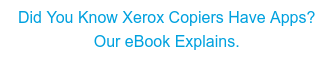7 Downsides of Not Upgrading Your Printers Because They Still Work
7 Downsides of Not Upgrading Your Printers Because They Still Work
“Leave well enough alone” can be pretty good advice.
There’s usually no special benefit from buying a new car, TV, furniture, etc. if what we have is working just fine. Instead, we can use our limited resources to do other things -- go to movies, take a vacation, or buy something fun.
The business world is like that too -- squeeze everything you can out of an investment, especially IT investments.
There’s another way of looking at “leave well enough alone.” Depending on the situation, you could be missing out on opportunity by not upgrading -- a new car could use less gas and require fewer trips to the mechanic, a new TV could increase viewing pleasure with a bigger/better screen, and a new chair could be more comfortable to your aching back.
We see many businesses using their printers as long as possible because they still work.
What many of them don’t realize is that by relying on old technology, they’re making their office less productive.
How?
Let’s talk about the seven downsides of leaving well enough alone when it comes to old office equipment.
Software Improves Every Year
If your printer isn’t able to take advantage of apps, you’re losing out on the productivity benefits of simple scan to email or scan to Dropbox (and more) capabilities.
Security Improves Every Year
Much like software, the ability to keep the printer secure gets better over time. Better hard drive encryption and integration with card readers makes it harder for cybercriminals to crack each new generation of devices.
Energy Efficiency
Older equipment draws more electricity. Energy Star ratings actually matter, as newer equipment will consume less power -- both in operation and using less energy to warm up the device prior to use.
Remote Troubleshooting
Many newer printers can be remotely monitored via a dashboard. With the right software, copier techs can remotely diagnose and sometimes even fix printer issues without having to visit your office, providing your office with maximum uptime. Read more about remote troubleshooting here.
Ongoing Maintenance
We’ve compared printers to cars often in this space. Like cars, as printers age their parts will need replacement and maintenance more often. As printers get older and are no longer supported by manufacturers, you have to rely on the secondary market for supplies and parts as well (don’t worry, from the introduction of the equipment to when it’s no longer supported takes several years).
Ease of Use
Manufacturers focus on making each new printer easier to operate with larger touchscreen interfaces and easier to navigate menus. The harder equipment is to use, the more time employees will spend dawdling at the printer instead of actually working.
Faster Time to First Copy/Print
Each new generation of equipment has been able to go more quickly from standby to being able to copy or print. Over time, this shaves dollars off of your electricity bill. It also eliminates those annoying seconds standing at the printer and waiting -- no one likes that.
If your printers are still working, but aging, upgrading them could deliver a jolt of productivity to your business. And if you’re spending more time repairing than using your printers, it’s definitely time to consider an upgrade, even though they still “work.”
As always, your situation may be different. If you have limited document output needs, that printer you’ve had for a decade could still be a good fit for you. Always think through YOUR business needs first before buying a new printer.
If you’d like to discuss your options, schedule a no-hassle meeting with one of our printer experts.