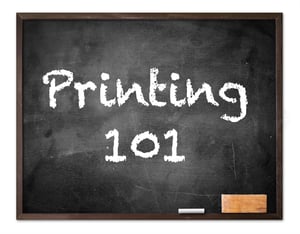
Printers and Copiers and Scanners, Oh My!
In any industry, it’s easy to forget that everyone isn’t as intimately familiar with the ins and outs of what you do as you are.
Let’s call it the “curse of expertise.”
We can be as guilty of it as anyone, assuming you know your options when it comes to looking at supplementing or replacing your existing office equipment.
Today, we’ll explain the differences (in non-technical terms) in office equipment you might need to print or digitize your documents.
Copier, MFP, Copy Machine, or Printer?
Let’s first tackle the terminology case of the copier. When first invented and introduced by Xerox, the copy machine was just that -- a copy machine that used heat and light to fuse toner to paper to replicate a document.
As they became essential pieces of office equipment over the decades, they were still called “the copy machine” and you’d “Xerox” your copies. Copy machine functionality expanded to include printing, scanning, and fax functionality, so manufacturers appropriately labeled them “multifunction printers.”
Users kept calling them the “copy machine” or “the printer.”
At Benchmark, we tend to just say “printer” when talking about today’s copiers, er, multifunction printers.
Whichever word your office uses, these devices copy, print, scan, and fax documents.
Copier, Printer, Scanner, or Fax -- What Do I Need?
Every office needs to distribute documents -- whether paper, digital, or a combination of both. Some offices still need fax technology.
Your specific business needs, goals, and budget will dictate the exact mix of equipment you need to get the job done.
What follows is a quick overview of your choices and also a reminder: let your business needs determine your choice of device.
Printers
Single-function printers may be a better choice than a multifunction printer depending on volume, types of documents, and who needs to print. For example, if your accounting department frequently prints large volumes of invoices, it’s probably better for them to have a printer for their use so that the rest of the office can use the copier.
What kind of documents do you need to print? There are laser printers, photo printers, inkjet, and label printers. Energy and construction companies will need wide-format printers for maps, blueprints, etc. Of course, 3D printing allows you to print toys, medical implants, prototype parts, and more. In the food industry, you can even print chocolate! (For the record, we don’t sell or service those -- at least not yet).
Color? Black and white? What size documents do you need to print? Any special paper considerations?
What about connectivity? Do you need to support mobile users with Wi-Fi? Or will ethernet and USB connectivity suffice for your connectivity needs?
There are three common types of printers today: A4, laser, and production.
A4 printers are a good fit for small offices because of their compact size. They use A4 paper, which is 8.26” x 11.69” instead of regular 8.5” x 11” office paper. For printing basic documents, they can be a cost-effective option.
Laser printers literally use a laser to print. These are the workhorses of the modern office with speeds ranging from 10 pages per minute to 90 plus.
Production printers are capable of high-volumes and sophisticated output (think of glossy and colorful marketing brochures). Depending on your print volume and need for control, purchasing a production printer can be a cost-effective alternative to outsourcing these print needs, particularly since the quality is nearly a match for offset printing.
A less common printer is wide-format. The name says it all -- these devices print oversized documents from 18” to 48”. Some are capable of printing documents dozens of feet long.
Scanner
These machines convert paper documents into digital versions. They range in size from portable devices that about the size of a rolling pin to room-sized monstrosities capable of scanning hundreds of images each minute. (If you didn’t know, you can also use your phone as a scanner with the help of a variety of apps.)
I’m going to guess that most of you reading this have needs somewhere between those extremes.
While your copier is capable of scanning, the volume and types of documents you need to scan will drive your decision to purchase a single-function scanner or stick with the copier alone.
Single-function scanners are generally faster, and like the invoice example above, while your copier could handle the volume that needs to be converted, you might create a traffic jam of frustrated users at the copier.
Scanners are categorized by speed, which is measured by pages-per-minute (ppm):
-
Workgroup: 10 - 25 ppm
-
Department: 26 - 40 ppm
-
Mid-volume production: 40 - 120 ppm
-
Production: 120 ppm
Specialized scanners focus on wide-format documents, books, checks, and microfilm (yes, it still exists).
Fax Machines
Fax technology is over 150 years old, though still useful in highly regulated industries like healthcare. While a digital signature is often sufficient for most business purposes today, some industries still require a “wet” signature. Many copiers will have an optional faxing capability you can add.
As with printers and copiers, depending on volume, a dedicated fax machine could be a good choice for you.
Don’t forget to consider fax as an Internet service, which allows faxes to be sent and received as PDF documents via email.
The Copier (or Printer… or Multifunction Printer)
Today’s copiers provide the convenience of one machine that does it all, which is often less expensive than having to purchase (then supply and maintain) multiple devices. A single device will also take up less office space, so you can put up that fish tank or family photo you always wanted in your office.
For tips about what to look for to find the “best” printer for your office, read What’s the Best Copier -- or Printer -- for My Office?
What Do You Need?
This post only scratches the surface of the options an office should consider when looking to upgrade their printers and copiers.
If you’re uncertain of how to take the next step, our Printerpreters are ready to help.
Copiers Austin Copiers El Paso Copiers San Antonio Copiers Amarillo


