Your Xerox Copier – There's an App for That?
Remember the Apple commercials with their “There's an app for that” tagline?
Apps aren't just about Angry Birds, crushing candy, or blowing up your enemies with Arnold Schwartzenegger. There are apps for meditation, exercise, scheduling, general productivity, and your copier.
That's right – apps for your copier extend the productivity benefits these office workhorses can do for you.
Xerox copier apps are based on ConnectKey technology. The VersaLink and AltaLink family of products deliver easy-to-use app functionality to any office.
Get Rid of Paper
Use the scanning functionality of your copier to remove paper from your office. Apps allow you to easily:
- Scan to email
- Scan to a document repository – such as Square9
- Scan to the cloud
Print From Anywhere
OK, I know we just said you could get rid of paper, but people still need to print documents. Apps allow you to access your documents from a mobile device (like your phone or tablet) and print to any network-connected printer.
You can also access documents via apps directly from your copier. Click on the app where your document is stored (Dropbox or Google Drive, for example), find the document, and print.
It's fast, simple, and secure. Best of all, many of these apps are FREE in the app gallery.
Simplify Repetitive Tasks
With touchscreen interfaces on the ConnectKey-enabled family of copiers, businesses can also create one-touch workflows to automate repetitive tasks. For example, scan and send invoices for approval or directly into your AP software with a single touch.
You can even set up personalized workflows for individuals, available when they log in at any ConnectKey device in the office. That way, wherever they are, they'll have access to all of their shortcuts.
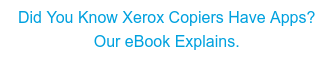
Available Apps
There is a list of apps available in the Xerox app gallery. Copier administrators can download directly from there – or directly from the device.
Here's a partial list of apps:
- Xerox Easy Translator translates documents into more than 45 languages
- Mobile print apps for both Android and Apple devices
- Billboard app allows you to create messages about your office (office happy hour at 5 on Friday!) on your copier touchscreen interface
- Multiple apps scan to Google, Box, Dropbox, etc.
Here's a short video from Xerox showing these tools in action:

