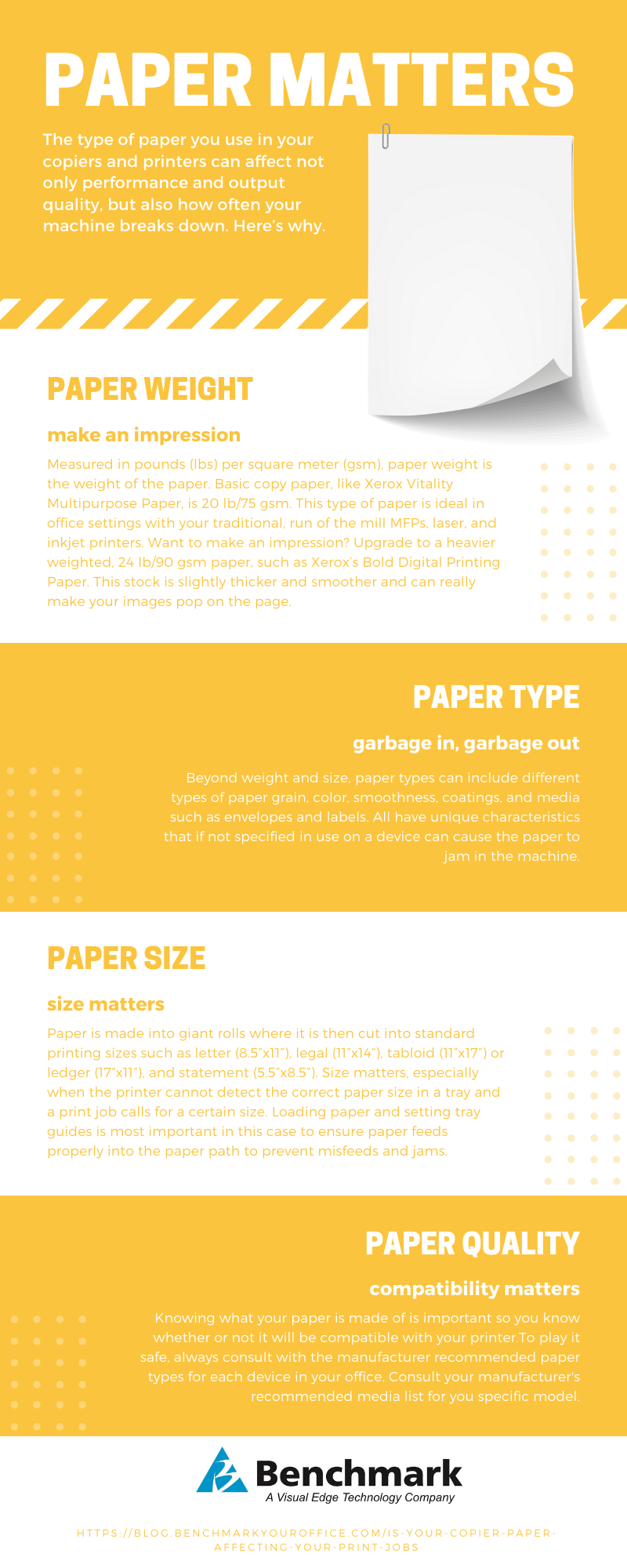Infographic: Paper Matters
Do you know what type of paper you should be using with your printers and copiers?
The type of paper you use in your copiers and printers can affect not only performance and output quality, but also how often your machine breaks down. Here’s why:
Paper Weight: Make and Impression
Measured in pounds (lbs) per square meter (gsm). Paper weight is the weight of the paper. Basic copy paper like Xerox Vitality Multipurpose Paper is 20 lb/75 gsm. This type of paper is ideal in office settings with your traditional, run of the mill MFPs, laser, and inkjet printers. Want to make an impression? Upgrade to a heavier weighted. 24 lb/90 gsm paper such as Xerox’s Bold Digital Printing Paper. This stock is slightly thicker and smoother and can really make you images pop on the page.
Paper Type: Garbage in, Garbage out
Beyond weight and size, paper types can include different types of paper grain, color, smoothness, coatings, and media such as envelopes and labels. All have unique characteristics that if not specified in use on a device can cause the paper to jam in the machine.
Paper Size: Size Matters
Paper is made into giant rolls where it is then cut into standards printing sizes such as letter, legal, tabloid, or ledger and statement. Size matters, especially when the printer cannot detect the correct paper size in a tray and a print job calls for a certain size. Loading paper and setting tray guides is most important in this case to ensure paper feeds properly into the paper path to prevent misfeeds and jams.
Paper Quality: Compatibility Matters
Knowing what your paper is made of is important so you know whether It will be compatible with your printer. To play it safe, always consult with the manufacturer recommended paper types for each device in your office. Consult your manufacturer’s recommended media list for your specific model.