In most offices, your time is both valuable, and limited. That’s where Benchmark’s Smart Center comes in.
Smart Center is Benchmark’s exclusive portal for all things customer service. Everything from ordering supplies or placing a service request, to asking a question about an invoice or just to learn more about your equipment, Smart Center can help.
Smart Center is available 24/7 right from our website support.benchmarkyouroffice.com.
Order Supplies
To order supplies on Smart Center, simply select “New Support Ticket,” enter your request and we’ll take care of the rest.
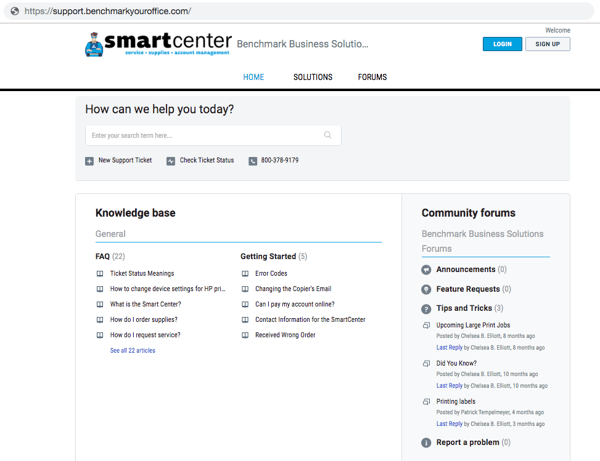
Even better, some Benchmark devices have a "Service + Support" app available to so you can request supplies right from your printer. Ask your customer support representative if your equipment has this feature.
What happens next?
As soon as you submit any Smart Center support ticket, a support representative will review your request and send you a personal response within 30 minutes during normal Benchmark business hours.
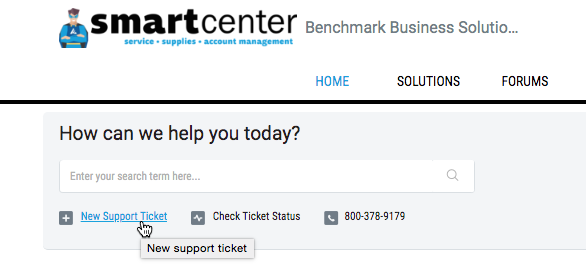
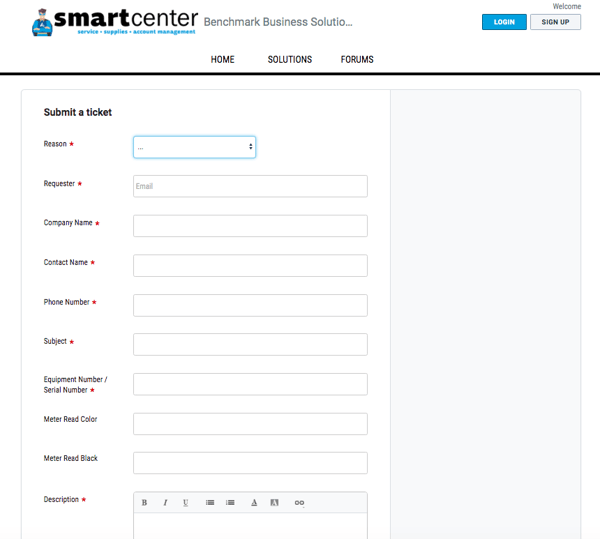
View and Submit FAQs
Not sure where to start? The “Frequently Asked Questions” board is a great place to begin your journey.
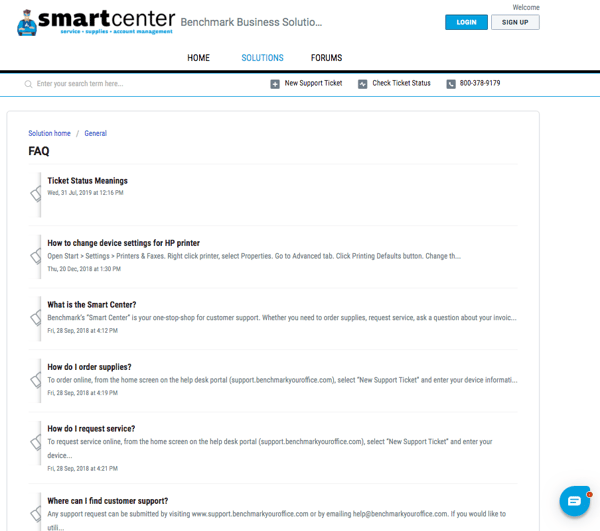
Chat Live with Us
If you can’t find what you need in our FAQs, Smart Center also features a live “Chat” option as well. If you would like to utilize our chat feature, simply click on the blue chat bubble in the lower right-hand corner. Our live chat is also available from the same location from any page on benchmarkyouroffice.com.
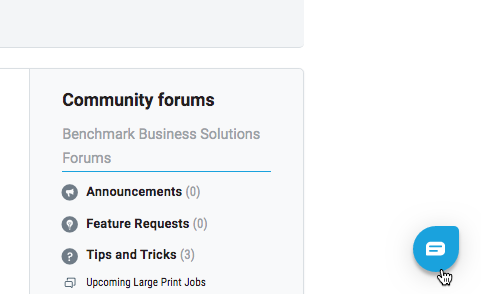
Check Ticket Status
Wondering what the status is on a recent service request? You can use Smart Center to not only submit, but also monitor the progress of your account’s supply and service requests. Simply login to the Smart Center portal and see which of our customer service agents is working on your request. If you’ve never logged in to Smart Center before, you will need to create an account on your first visit.
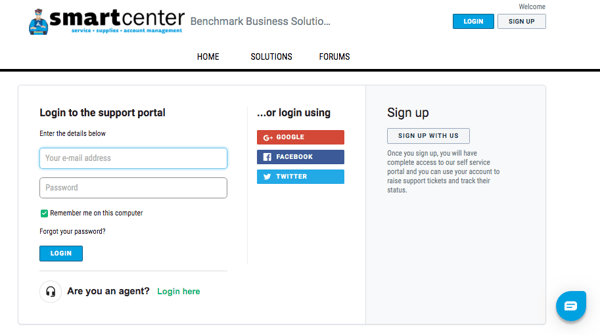
Tips & Tricks
Stumped on how to complete an advanced task on your device? Smart Center offers a helpful knowledge base of “Tips & Tricks” with some of our customer’s most commonly used functions. With Tips & Tricks you can view past topics, or we encourage your to submit your own and “Start A New Topic” and one of our customer support professionals will be glad to help you. The great thing about it is that once your topic is posted, it will remain for you and other Benchmark customers to access, creating a living, breathing reference tool for key operators.
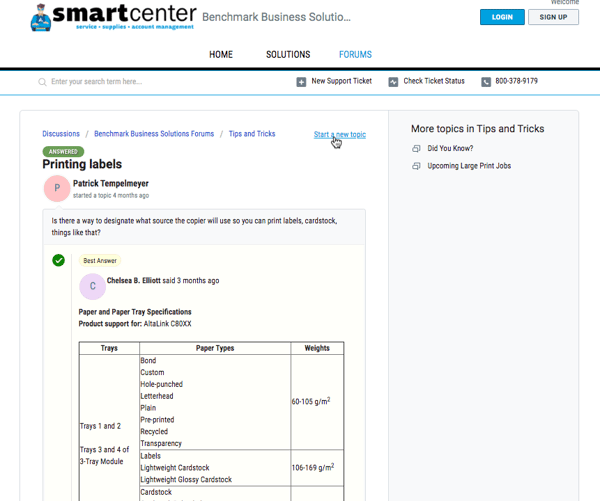
Your time is valuable. Get your service and support calls answered faster with Smart Center — service and support on your terms, no more waiting around.
For more information, or help setting up your Smart Center account, contact us today.

