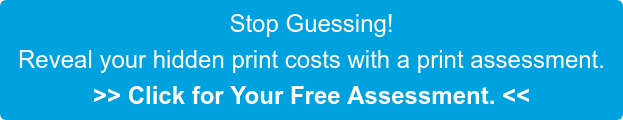Are you getting the most out of your office equipment? A lot of small businesses simply don’t know the answer to that question. With so many things to manage when equipping an office for operations, keeping up with how a device is actually serving its users is typically the last thing businesses think about, unless, of course, it’s not working or the lease is about to expire.
60% of features on technical devices are never even used. Even if you don’t upgrade right away, knowing how your employees use your devices is another step towards improving their productivity. Most of us are creatures of habit — once we find one way that works for us, we rarely take the time to see if there is a better way.
Office equipment also has a way of making its users feel trapped. Sometimes it is inherited from a predecessor, or purchased in haste because an offer at the time was too good to pass up. The reality is that in most cases, equipment is not always “right-fitted” for its users unless great care and attention to detail is taken before the sale.
Whatever your situation, here’s a quick list of questions you should be asking yourself in case you ever do want to know if your device is actually working for you:
-
Who made, and who has, a copy of the initial lease agreement?
-
How old is the model you currently have compared to what is on the market today?
-
What are the device’s monthly usage volumes?
-
How much do you print and copy in color?
-
Do you know the top 3-5 users/departments who are contributing to these volumes?
-
Are there things that these specific groups wish the copier could do that it can’t?
-
Do you actually use any of these add-on features?
-
How much time is remaining on the lease?
Most of these questions can be answered by pulling out your initial sales agreement and looking at the fine print. If you’re not already using some sort of print tracking practices, volumes and feature usage might require a little more digging.
Talk to user groups in your office. Pull print reports on the device and network level to see firsthand what is being printed. If you’re not sure how to do that, ask your service provider for assistance. Most reports can easily be accessed upon walk-up to the device, or via IP address in a web browser.
Contrary to what you might think, upgrading office equipment can not only save your organization money, but can also save your employees time and boost overall productivity. Whether you are nearing the end of your lease or not, don’t settle for a system that isn’t working for you. Talk to one of our solution specialists today and get a better look.